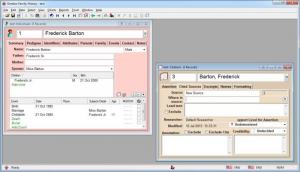Genbox Family History
3.7.0
Size: 6.78 MB
Downloads: 5521
Platform: Windows (All Versions)
There are numerous relations between the members of a large family, which are almost impossible to visualize. If you wish to create a family tree chart or a genealogy report for a customer, a school project or for yourself, you would need a specialized application. Genbox Family History comes with everything you need to finish such a project, without leaving out any information. You can build a complex family tree without too much effort and assign any kind of details with individual persons. The software can use your information to generate a wide variety of reports and charts.
Genbox Family History is free to try for 30 days. You will not encounter any restricted functions during the trial period. Downloading and installing the software should not take long, even on older machines, with slower Internet connections. The program works on various Windows platforms, from Win 98 to Win 7.
Although the software allows you to work with a huge amount of information, everything is well organized and you can proceed in a logical order. You may create entries for family members and perform numerous operations on separate windows, within the main user interface. When you start a new project, Genbox Family History will present a tabbed window, on which you can specify everything there is to know about a family member.
Besides general information, like name, gender, date of birth or death, you can also specify a person's parents, siblings and offspring and add numerous predefined events. The program does some of the work for you. For example, if you specify a father's name, Genbox Family History will automatically create a new entry for the father. You can switch from one person to another, by clicking the arrow icons, on the program's toolbar or by typing the person's corresponding number, on the information window.
It is also possible to associate citations with each person and specify their accuracy, which ranges from "Undecided" to "Convincing Evidence". Citations are added on a separate window, on which you can find numerous input fields for sources, context, names and much more. Research targets can be added as well, if you are still trying to acquire information about a person.
Genbox Family History allows you to generate all sorts of reports and charts, for the selected family member. You just need to navigate through the program's top menus and select an option, for creating ancestors or descendants charts, pedigrees, event reports or other documents.
Pros
You can associate a huge amount of information with individual persons. The software automatically creates entries for each parent, spouse, sibling or offspring, when you specify their names. It can also use your information to generate various reports and charts.
Cons
The large number of options and input fields can be a bit overwhelming, especially for inexperienced users. Genbox Family History places everything you need at your disposal to illustrate your entire lineage.
Genbox Family History
3.7.0
Download
Genbox Family History Awards

Genbox Family History Editor’s Review Rating
Genbox Family History has been reviewed by Frederick Barton on 19 Jul 2013. Based on the user interface, features and complexity, Findmysoft has rated Genbox Family History 4 out of 5 stars, naming it Excellent